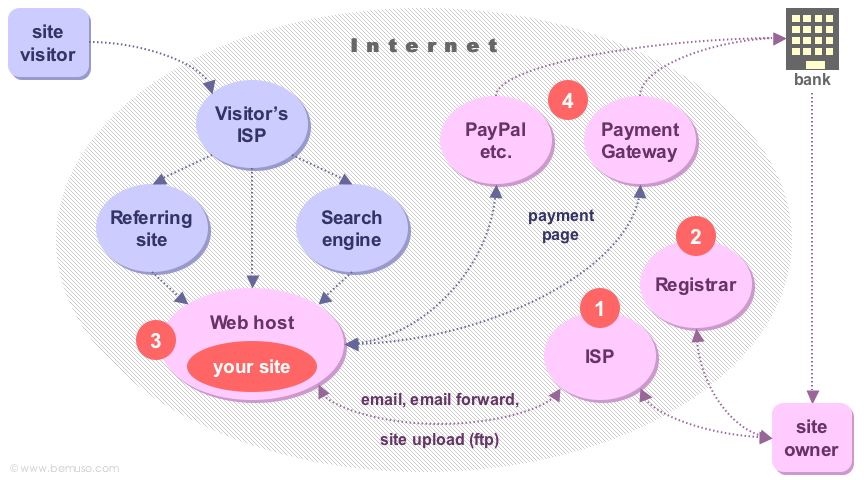
Related pages: Making your own web site • Search engines and maximising site visibility
This page covers the basics of the Internet. There are several different ways to get online, here’s a few.
In practice it can make sense to use several different locations online for different purposes. Most people are on Facebook and Twitter but personal accounts may not be suitable for music. It’s normal for MySpace bands to have their own site too, and although a MySpace blog is OK it’s no match for a specialised blog like WordPress, TypePad or Blogger. Alongside those you might also use a CD Baby page for CD sales and also keep a presence on an upload review site like Garageband.
Depending how you set things up and what you want to do there’s more information on these pages.
These are the general features of a web site. To set up your own web site with credit card shopping you would need:
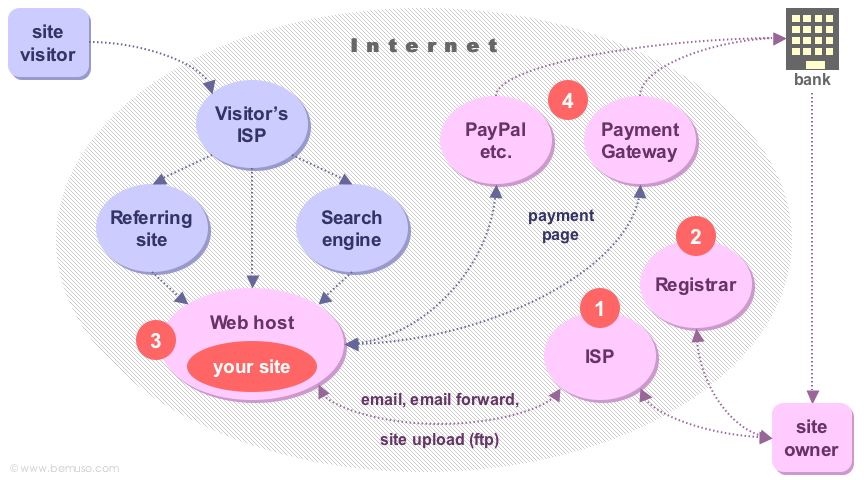
| 1 | 2 | 3 | 4 | Service | Provider | Cost | Notes about the service |
|---|---|---|---|---|---|---|---|
| Internet access | ISP (Internet service provider) | free upwards | You’ve probably got an ISP already if you’re looking at this page on the web. | ||||
| Email forwarding | Web host or Registrar | free upwards | For email addresses @ your site—you can use names that forward to another email address or full POP3 email accounts with your registrar or host. | ||||
| Web forwarding | Web host or Registrar | free upwards | Web forwarding redirects visitors to a different URL, e.g. www.bemuso.co.uk is forwarded to the dot com address. | ||||
| Site name | Registrar | up to £10 p.a. | You can check whether your name is available using a Whois site. When you register it takes up to 24 hours from submission to confirmation that the name is yours. | ||||
| Web space | Web host | free upwards | Your web host will provide name server addresses to connect your name registration to your site. You need to enter these in your registrar account. It takes up to 72 hours for the name server changes to take effect (they call this propagation). Your site may appear sporadically during this time. | ||||
| Uploading | Web host | free upwards | Your web host will provide an ftp host name, account user name and password so you can upload your pages. They’ll tell you where to put your home page and what to call it (Apache servers accept default.html or .htm, and index.html or .htm). | ||||
| Accepting payment | Payment gateway | Online payment services | You need a secure payment gateway to accept credit card payments online (although there are alternatives) |
There are other ways to take payments for mail order, including cheques by post and special coded pages, e.g. for PayPal (Online payment services).
To take payments for downloads you can use Payloadz.
There are two kinds of search engines: directories and indexes. Some search engines are a combination of both. It’s hard to place a site in a directory unless it has a single traditional function (such as a record shop). Indexes provide search results based on page structure and word density—they’re good but not perfect.
Directories (e.g. Open Directory Project) are like yellow pages, organised into site categories. You normally have to put your URL in the right place and provide a description or keywords.
Indexes (e.g. Google) make lists of keywords from your pages and use them to respond to searches. They’re compiled by software called crawlers, spiders or robots and they all work in a slightly different way.
Search engines are businesses. They are complex and expensive to run (Google has the largest Linux clusters in the world, with tens of thousands of servers). The main problems they face are:
It’s an arms race between the search engines trying to be comprehensive and web businesses trying to get more hits. We don’t really know how good they are at what they do unless we compare results. Are there things some engines can’t find?
Search engines that charge are really in the advertising business and frequently suggest sites that have nothing to do with your search. People search to see what’s there, not to see adverts. Google is still the biggest name and gets the most traffic but it is overwhelmed by spam and almost any search assumes you are shopping. Ask is a far better search engine these days. So expect people to use Google but be more selective for your own searches.
As Google has grown its crawl-rate has also declined. The most frequent crawlers (and so the most up-to-date) for this site are now Yahoo!, MSN and Ask.
The Search engines page has more about submissions.
| Search engines | |
|---|---|
| About | About bot is Inktomi Slurp |
| Addresses.com | directory |
| All The Web | All The Web bot is FAST |
| AltaVista UK | Altavista bot is Scooter |
| Ask Jeeves | query based |
| DogPile | multiple search |
| Excite | |
| Google bot is Googlebot | |
| LookSmart | |
| Lycos | |
| MSN | MSN bot is Inktomi Slurp |
| Open Directory Project | directory |
| Yahoo | |
| Names, hosting and forums | |
| UK Reg | cheap site names |
| United Hosting | web hosting |
| Invision | forum host (and forums) |
| QuickTopic | free forum host (and forums) |
| Internet tools | |
| BBEdit | HTML editor |
| Camino | free OS X browser (was Chimera) |
| Opera | free OS X browser |
| OmniWeb | OS X browser (free trial) |
| Mozilla | free browser (inc. OS X) |
| Firefox | free browser (inc. OS X) |
| Fetch | OS X ftp utility |
| BLT | OS X link checking utility |
| Hoskinson.net | Word frequency analyser |
| W3C Validator | free HTML validator |
| W3C Validator | free link checker |
| Stuffit | compression utility (inc. OS X) |
| Ogg Vorbis | audio compression |
| FLAC | audio compression (lossless) |
| Internet information | |
| ICANN Internet names authority | site names background |
| InterNIC Internet names agent | site names background |
| NIC Nominet | UK site names and whois |
| Tucows | USA (and .com) whois |
| robotstxt.org | crawlers, spiders, bots |
| Search Engine Watch | search engines |
| Self Promotion | web site publicity |
| Martijn van Welie | web site usability |
| Use It Jakob Nielsen | web site usability |
| Web Design Group FAQ | HTML |
| Web Design Group | HTML |
| Web Developer’s Virtual Library | HTML |
| Web Monkey | HTML |
| Web Reference | HTML |
Related pages: Making your own web site • Search engines and maximising site visibility